Nodejs
Table of contents
Nodejs
Node.js is an open-source server side runtime environment built on Chrome’s V8 JavaScript engine. It provides an event driven, non-blocking (asynchronous) I/O and cross-platform runtime environment for building highly scalable server-side applications using JavaScript.
Node.js Process Model
Node.js runs in a single process and the application code runs in a single thread and thereby needs less resources than other platforms.
All the user requests to your web application will be handled by a single thread and all the I/O work or long running job is performed asynchronously for a particular request. So, this single thread doesn’t have to wait for the request to complete and is free to handle the next request. When asynchronous I/O work completes then it processes the request further and sends the response.
features of Node.js
Asynchronous and Event driven – All APIs of Node.js are asynchronous. This feature means that if a Node receives a request for some Input/Output operation, it will execute that operation in the background and continue with the processing of other requests. Thus it will not wait for the response from the previous requests.
Fast in Code execution – Node.js uses the V8 JavaScript Runtime engine, the one which is used by Google Chrome. Node has a wrapper over the JavaScript engine which makes the runtime engine much faster and hence processing of requests within Node.js also become faster.
Single Threaded but Highly Scalable – Node.js uses a single thread model for event looping. The response from these events may or may not reach the server immediately. However, this does not block other operations. Thus making Node.js highly scalable. Traditional servers create limited threads to handle requests while Node.js creates a single thread that provides service to much larger numbers of such requests.
Node.js library uses JavaScript – This is another important aspect of Node.js from the developer’s point of view. The majority of developers are already well-versed in JavaScript. Hence, development in Node.js becomes easier for a developer who knows JavaScript.
There is an Active and vibrant community for the Node.js framework – The active community always keeps the framework updated with the latest trends in the web development.
No Buffering – Node.js applications never buffer any data. They simply output the data in chunks.
How does Node.js work?
A Node.js application creates a single thread on its invocation. Whenever Node.js receives a request, it first completes its processing before moving on to the next request.
Node.js works asynchronously by using the event loop and callback functions, to handle multiple requests coming in parallel. An Event Loop is a functionality which handles and processes all your external events and just converts them to a callback function. It invokes all the event handlers at a proper time. Thus, lots of work is done on the back-end, while processing a single request, so that the new incoming request doesn’t have to wait if the processing is not complete.
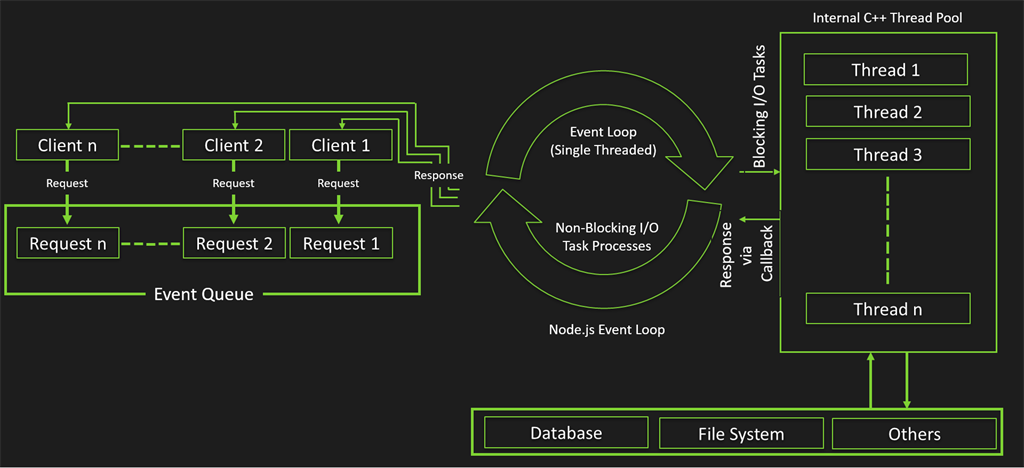
While processing a request, Node.js attaches a callback function to it and moves it to the back-end. Now, whenever its response is ready, an event is called which triggers the associated callback function to send this response.
modules of Node.js
- EventEmitter
- Stream
- FS
- Net
- Global Objects
Asynchronous API
All APIs of Node.js library are aynchronous that is non-blocking. It essentially means a Node.js based server never waits for a API to return data. Server moves to next API after calling it and a notification mechanism of Events of Node.js helps server to get response from the previous API call.
Is Node a single threaded application
Yes! Node uses a single threaded model with event looping.
Callback
Callback is an asynchronous equivalent for a function. A callback function is called at the completion of a given task. Node makes heavy use of callbacks. All APIs of Node are written is such a way that they supports callbacks.
For example, a function to read a file may start reading file and return the control to execution environment immediately so that next instruction can be executed. Once file I/O is complete, it will call the callback function while passing the callback function, the content of the file as parameter. So there is no blocking or wait for File I/O.
This makes Node.js highly scalable, as it can process high number of request without waiting for any function to return result.
Callback Hell
The asynchronous function requires callbacks as a return parameter. When multiple asynchronous functions are chained together then callback hell situation comes up.
Event Listeners
Event Listeners are similar to call back functions but are associated with some event. For example when a server listens to http request on a given port a event will be generated and to specify http server has received and will invoke corresponding event listener. Basically, Event listener’s are also call backs for a corresponding event.
Node.js has built in event’s and built in event listeners. Node.js also provides functionality to create Custom events and Custom Event listeners.
If Node.js is single threaded then how it handles concurrency?
Node provides a single thread to programmers so that code can be written easily and without bottleneck. Node internally uses multiple POSIX threads for various I/O operations such as File, DNS, Network calls etc.
When Node gets I/O request it creates or uses a thread to perform that I/O operation and once the operation is done, it pushes the result to the event queue. On each such event, event loop runs and checks the queue and if the execution stack of Node is empty then it adds the queue result to execution stack.
This is how Node manages concurrency
Event Loop
Node.js is a single threaded application but it support concurrency via concept of event and callbacks. As every API of Node js are asynchronous and being a single thread, it uses async function calls to maintain the concurrency. Node uses observer pattern. Node thread keeps an event loop and whenever any task get completed, it fires the corresponding event which signals the event listener function to get executed.
The event loop is what allows Node.js to perform non-blocking I/O operations — despite the fact that JavaScript is single-threaded — by offloading operations to the system kernel whenever possible.

Every I/O requires a callback - once they are done they are pushed onto the event loop for execution. Since most modern kernels are multi-threaded, they can handle multiple operations executing in the background. When one of these operations completes, the kernel tells Node.js so that the appropriate callback may be added to the poll queue to eventually be executed.
Event Emmitter
All objects that emit events are members of EventEmitter class. These objects expose an eventEmitter.on() function that allows one or more functions to be attached to named events emitted by the object.
When the EventEmitter object emits an event, all of the functions attached to that specific event are called synchronously.
const EventEmitter = require('events');
class MyEmitter extends EventEmitter {}
const myEmitter = new MyEmitter();
myEmitter.on('event', () => {
console.log('an event occurred!');
});
myEmitter.emit('event');